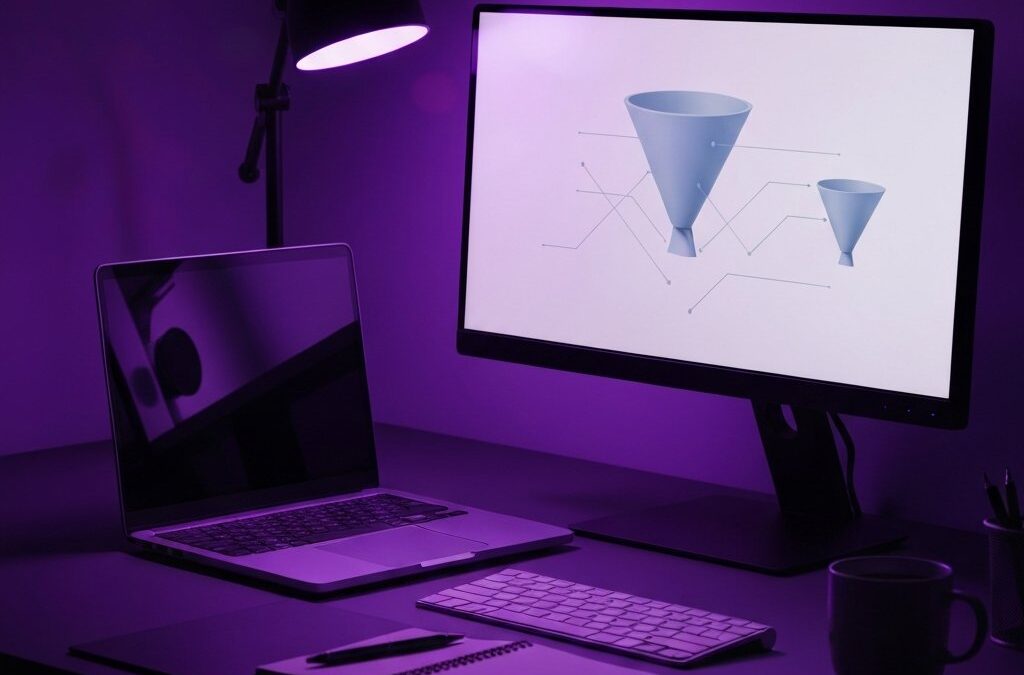Introduction
Building dashboards is a critical business need. Many companies need to see real-time data quickly. However, waiting for developers can slow down decision making. Today, we show you how to create urgent dashboards on your own. This guide offers actionable steps and easy tips that save time. It also includes a detailed comparison table that highlights key differences between no-code solutions and hiring developers. With clear instructions, you can build dashboards that are robust and visually appealing. Keep in mind that simplicity and speed are paramount. You can use widely available tools and platforms to achieve your dashboard goals. For a quick overview, check out our previous guide on data visualization. Enjoy the read and get ready to learn!
Understanding Urgent Dashboards
Urgent dashboards are designed to meet immediate business needs. They provide insights to facilitate timely decisions and eliminate delays. Rather than waiting for a developer, you can use no-code or low-code tools to set up dashboards rapidly. This approach is increasingly popular among businesses that focus on agile results. The most effective dashboards offer customization and interactivity that make them extremely useful. As Mary, a business analyst, notes, “When you need a quick snapshot of your key metrics, there is no time to wait for code.” This drive for immediate clarity is fueling the urgent dashboards movement.
The Critical Need for Non-Developer Tools
Non-developer tools empower business users to visualize data without relying on IT. They are often equipped with drag-and-drop features and pre-built templates, which allow you to experiment while keeping costs low. These tools enable dynamic updates and scalability, providing both customization and speed. The right tool can be a game changer for small business owners and enterprises alike.
Key Components for Building Dashboards Without Coding
Creating an effective dashboard requires focus on several components. Integrate these elements to produce a product that meets your needs.
Data Integration
Data integration is the core of every dashboard. Without accurate data, even the best design is ineffective. Choose reliable methods to integrate data from diverse sources, be they databases, spreadsheets, or cloud services. Many no-code solutions let you connect your data easily. Using APIs from trusted services can boost both data reliability and speed.
Visualization Tools
Visualization transforms raw numbers into actionable insights. Modern dashboard tools offer numerous templates, from simple charts to interactive maps. The right visual representation can highlight trends and flag issues promptly. Pick clear and concise charts, icons, and colors that enhance understanding without overwhelming the user.
User Interface & Interactivity Considerations
An intuitive user interface boosts engagement and makes data exploration easier. Interactive features such as filters, hover effects, and drill-down capabilities allow users to focus on specifics. A dashboard should be easy to navigate, similar to a well-organized website. Simple customization options, like rearranging widgets or adjusting time ranges, further enhance usability.
Step-by-Step Guide to Build Urgent Dashboards
1. Planning Your Dashboard
Start by outlining the key metrics you need and outlining your goals. Identify the data sources available for your metrics. A clear roadmap can be developed by asking questions like: “Do I need real-time data?” or “What visualizations tell the story best?” Consider these steps:
- Define your audience.
- Select the KPIs.
- Identify data sources.
- Sketch a rough layout.
- Choose the right tool.
This plan forms the foundation of your dashboard project. For more insights on effective planning, you might explore resources like Tableau and PowerBI.
2. Utilizing No-Code Tools
No-code tools eliminate the need for specialized programming skills. Platforms such as Google Data Studio, PowerBI, and others let you select data sources and visualization templates effortlessly. Experiment with different layouts and design elements to determine what works best for your team. Take advantage of extensive help libraries that guide you through best practices and common pitfalls.
3. Design and Iteration
After your initial setup, focus on refining the design. Enhance the user interface and add interactivity based on user feedback. Iterative design adjustments, such as tweaking color codes, legends, and filters, can transform a rough draft into a highly functional dashboard. Always remain flexible and open to change as your dashboard evolves with business needs.
Essential Tools and Platforms Reviewed
Below are some of the best no-code tools available for building urgent dashboards:
- Google Data Studio: Seamless data integrations and various visualization options.
- PowerBI: Known for its interactive features and powerful analytics.
- Tableau Public: A free tool offering visually appealing dashboards.
- Klipfolio: Provides live data connections with a quick setup.
- Databox: Ideal for mobile-friendly dashboards and rapid insights.
Comparing these tools can help you select one that aligns perfectly with your business needs. Check user reviews and expert articles from credible platforms to guide your decision.
Comparison Table of Dashboard Methods
| Method | Speed | Customization | Cost | Ease-of-Use |
|---|---|---|---|---|
| No-Code Tools | Rapid Results | Limited but Effective | Budget-Friendly | Very High |
| Developer-Built | Slower Pace | Highly Tailored | Expensive | Moderate |
This table summarizes the trade-offs between speed and customization. While no-code tools are excellent when time is critical, custom-built dashboards offer a tailored solution at a higher cost and slower pace.
Best Practices and Tips
To ensure optimal results when building dashboards, consider these best practices:
- Keep the audience in mind and design elements simple.
- Avoid clutter by focusing on key performance indicators.
- Test your dashboard with real data to verify visual updates.
- Gather feedback continuously and iterate your design.
Simple adjustments, such as using clear color schemes and intuitive navigation, can significantly enhance dashboard usability.
Common Pitfalls and How to Avoid Them
When building dashboards, some common pitfalls include information overload and overly complex visualizations. Avoid these problems by:
- Limiting the dashboard to a few essential KPIs.
- Choosing clean and simple visuals.
- Collecting feedback from a small group of users.
- Maintaining consistency in design elements.
This approach helps ensure that your dashboard is both functional and user-friendly. Continuous refinement based on real-world testing plays a key role in success.
Final Thoughts
Curating an urgent dashboard without developer help is an achievable goal with today’s no-code tools. These platforms empower you to quickly respond to business needs without always waiting for IT. Whether you choose Google Data Studio, PowerBI, or another solution, prioritize accuracy, visualization, and interactivity.
Even though the process may seem challenging, careful planning and iterative design will yield a product that drives impactful decision-making. For additional insights, explore resources like Databox and Klipfolio. Your dashboard can become a real-time pulse check that provides the competitive edge your business needs.
Conclusion
In a digital-first world, rapid decision-making is paramount. No-code dashboard tools enable you to transform raw data into actionable insights without the wait. This guide has covered the essentials of planning, design, best practices, and potential pitfalls. Use these insights to build dashboards that are both urgent and effective, empowering your business to seize opportunities quickly.
Embark on your dashboard-building journey today and experience the difference that smart planning and user-friendly design can make.